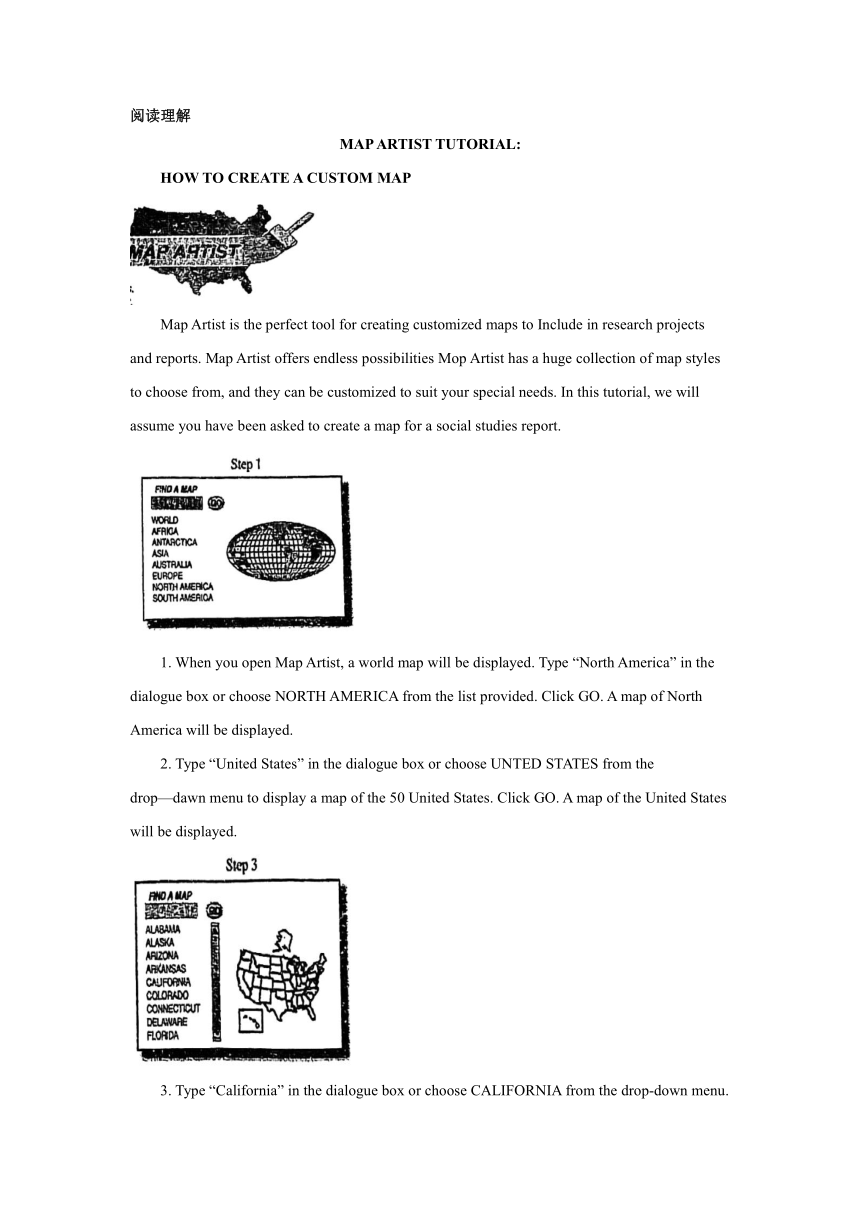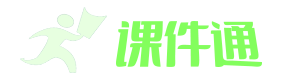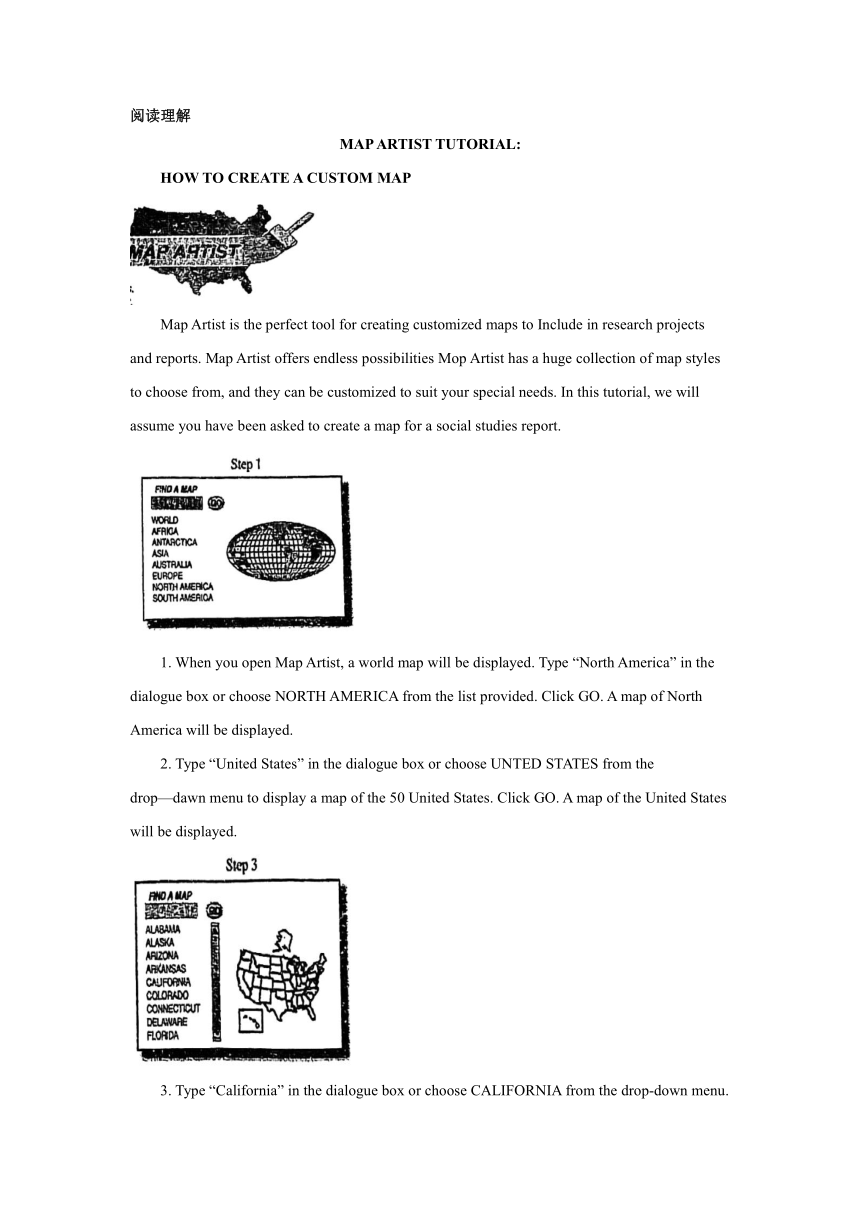
阅读理解 MAP ARTIST TUTORIAL: HOW TO CREATE A CUSTOM MAP Map Artist is the perfect tool for creating customized maps to Include in research projects and reports. Map Artist offers endless possibilities Mop Artist has a huge collection of map styles to choose from, and they can be customized to suit your special needs. In this tutorial, we will assume you have been asked to create a map for a social studies report. 1. When you open Map Artist, a world map will be displayed. Type “North America” in the dialogue box or choose NORTH AMERICA from the list provided. Click GO. A map of North America will be displayed. 2. Type “United States” in the dialogue box or choose UNTED STATES from the drop—dawn menu to display a map of the 50 United States. Click GO. A map of the United States will be displayed. 3. Type “California” in the dialogue box or choose CALIFORNIA from the drop-down menu. Click Go. A map of California will be displayed. 4. Click on the drop—down menu need to the outline map of the state. Click on the type of map you need for your report. OUTUNE shows only the outline shape of the state with no highways or population centers indicated; HIGHWAY shows major cities, interstate highways, and major state highways. TOPOGRAPHIC indicates elevations as well as the location of major cities. SHADED RELIEF shows only natural landforms (mountains, valleys, rivers), as well as national parks. POLITICAL shows major cities, interstate, and major highways. HISTORICAL recalls the oldest maps on record. For the purposes of this tutorial, select OUTUNE. A map showing an outline of California will be displayed. 5. Click CUSTOMIZE on the menu bar down the left side of the screen. CUSTOMZE allows you to place custom data on the map you have selected. A tiny symbol will be placed on the map at the location you designate, and the text you type into the dialogue box at the bottom of the screen will appear next to it. ◆ First, click on the button next to the appropriate symbol. For practice, click on the shovel, which symbolizes archaeology. ◆ Next to the word TEXT, type “The Presidio,” which is an archaeological site near San Francisco. ◆ Now use your mouse to click on the spot on the map where you would like this data to be placed. ◆ Continue by typing “Woolen Mills” and clicking on the map near San Jose. ◆ Last, type “Emerald Bay” and click on the map near Lake Tahoe. ◆ You can add as many sites as you wish. Each time you dick your mouse on the map. It will place the symbol and text you have included to describe that location. 6. Click SAVE it you would like to save the map to a file. Later, after opening the saved document, click on the map with your right mouse button and select COPY. Open the file in the word processing program that contains your report. Insert a box at the location where you want the map to appear. Put your cursor inside the box, right—click the mouse, and select PASTE. Putting your graphic In the box will allow you to ... ...
~~ 您好,已阅读到文档的结尾了 ~~