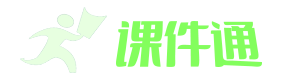ACTIVEX XTRA 1.0 ================== Copyright 1997 Macromedia, Inc. All rights reserved. The information in this file may not be copied, photocopied, reproduced, translated, or converted to any printed, electronic or machine-readable form in whole or in part without prior written approval of Macromedia, Inc. Macromedia, Inc. 600 Townsend St. San Francisco, CA 94103 ================== IMPORTANT NOTE: When using the ActiveXControlQuery() function you should note that it checks for the existence of a particular ClassID. If that ID is found, the function will return an affirmative response regardless of the version of the installed control. This leaves open the possibility that an older version of a control can coincidentally be found on the target machine and produce unpredictable results. For this reason you should always force an install of your intended controls unless you are certain that all machines on which your piece will run would never have older versions of your controls already installed.FileIO Xtra Version 1.0.4 - 09dec97 CH FileIO Xtra for Macromedia Director 6.0 ======================================= FileIO provides a set of methods allowing users of Macromedia Director 6.0 to programmatically access files using the Lingo scripting language. The FileIO Xtra is a scripting Xtra. The scripting Xtra interface is portable across all Macromedia products. Hence the FileIO Xtra may be used with Authorware 4. Using FileIO ============ If automatic opening is desired, place a copy of the FileIO Xtra for your platform into Application Xtra's folder. If automatic opening is not desired, the Xtra can be placed anywhere and opened using Lingo's 'openXLib' command. This applies to projector's as well, the Xtra must be placed in an Xtra's folder in the same folder as the projector. Each instance of FileIO can reference a single open file. If multiple files are to be opened simultaneously, a new instance of FileIO is required for each opened file. A single instance can be used to open multiple files, as long as the file is closed before a new file is opened. To create a new instance, use the new() method, defined below. To dispose of an instance, set the instance variable to 0. All methods that read from or write to the file must be called after the file has been opened using the openFile() method. If a new file is to be opened using the same instance, the file must be closed using closeFile(). Files can be opened in three different modes: Read, Write and Read/Write. When writing to a file, the contents of the file after the current position are overwritten. Example Lingo set myFile = new(xtra "fileio") -- Create an instance of FileIO set fileName = displayOpen(myFile) -- Display Open Dialog and return the fileName openFile(myFile, fileName, 1) -- Open the file set theFile = readFile(myFile) -- Read the file and return a string to Lingo closeFile(myFile) -- Close the file set myFile = 0 -- Dispose of the instance In this example, we created a new in ... ...
~~ 您好,已阅读到文档的结尾了 ~~