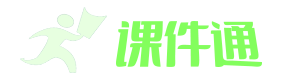(
课件网) Module 7 Computers Unit 1 How do I write my homework on the computer [k m pju:t (r)] There are many kinds of computers. notebook laptop desktop The computer is very useful. a screen We use the _____ to type(打字) . a keyboard We watch movies on the _____. screen keyboard buttons/keys 按键 a printer 打印机 We use the printer to _____(打印) . a mouse two mouses We often use the _____ to click. mouse print There're some pieces of _____in the . paper We click "_____" and print the document. print There are a lot of _____ (文件) on the screen. documents Label them and then listen and number the words as you hear them. keyboard □ mouse □ screen □ screen keyboard mouse 1 2 3 How does the computer work connect [ k ’nekt ]连接 keyboard mouse screen turn on打开 1. First, _____ the screen to the computer. 2. Next, _____ the keyboard and the mouse to the computer. 3. Finally, _____ the computer. connect connect turn on computer 1. What does Lingling want to do on the computer She wants to write her homework on the computer. 2. Number the instructions as you hear them. a) Write your homework. □ b) Print your document. □ c) Open a new document. □ d) Save the document. □ e) Put some paper in. □ 1 2 3 5 4 First, _____a new document. _____the mouse on Next, _____ your homework and _____ the keyboard Then, click and _____a name for it in the box. Then click again. Finally, _____ the document. Click and . And remember to put some _____ in the printer first. use write write open save open print save use write click paper new document save print print OK Click paper How to write our homework on the computer First open a new document. ['d kjum nt] Click the mouse on “new document” on the left of the screen. How do you open a new document Next, write your homework in the document. Use the keyboard. [nekst] Where do you write your homework Then save the document. Click “save”, and write a name for it. [seiv] 保存 How do you save the document click ‘save’ in the box [b ks] Where do you write its name Finally, print the document. ['fain li] Click “print” and “OK”. Remember to put some paper in the printer. How do I print the document the homework in the new document. the homework in the new document. the mouse and a name for it in the box. open the keyboard. write the document. a new document. Use the mouse and “new document”. write Use save the document. Click “save” Click print click and some paper in and ‘print’ and ‘OK’. Put click a name for it in the box. the keyboard. the document. “save” again a new document. “new document”. the document. “save” and paper in and ‘print’ and ‘OK’. First, Next, Then, Finally, some “save” again. Complete the sentences with the correct form of the words from the box. finally learn paper print save 1. I want to _____ how to print a document. 2. ___ your document and write a name for it. 3. Put some _____ in there to print your documen ... ...