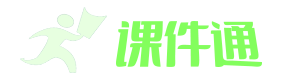directtransition3d破解版 毛毛的自由乐园 http://ntmaoyf. 2002.6KILLER Transitions Manual OVERVIEW AND INSTALLATION Thank you for purchasing KILLER Transitions. KILLER Transitions allows you to add amazing special transition effects to your Director 5.x and Authorware 3.5 multimedia productions. This file contains all of the documentation you need to get started using KILLER Transitions What is KILLER Transitions V1 KILLER Transitions contains over 50 major special transition effects which can be used in your Macromedia Director and Authorware productions to add new visual transitions to your display. Each of the KILLER Transitions effects has many powerful settings which can be used to alter the effect to create literally thousands of transition results. KILLER Transitions is provided as a set of Xtras for Director and Authorware. Xtras are special "plug-ins" which add new functionality to your Macromedia application's capabilities. Through the Xtras provided in the KILLER Transitions package, you can add new transition effects to any multimedia production, including those that you deliver using Macromedia Shockwave technology! KILLER Transition supports the Macintosh 68K, PowerPC and Windows 95 and NT operating systems. Windows 3.1 playback support will be provided through a free downloadable update available from our websites: http://www. http://www. How To Install KILLER Transitions V1 When Director or Authorware launches, it automatically makes available Xtras that are in one of two places: Macintosh Location #1: The Xtras folder which is in the same location as your authoring application. Location #2: The Macromedia:Xtras folder contained in your System folder. Windows Location #1: The Xtras subirectory which is in the same location as your authoring application. Location #2: The Program Files\Common Files\Macromedia\Xtras subdirectory on Windows 95 or Windows NT To make the KILLER Transitions Xtras available to your copy of Director or Authorware, you simply need to run the KILLER Transitions Installer contained in the root directory of this CD. Macintosh Double-click the application file named "KILLER Transitions Installer." Windows Run the program file named "SETUP.EXE." Follow the prompts provided by the installer. You will get the option to choose a Custom installation to re-install only select portions of the KILLER Transitions product. Running KILLER Transitions for the First Time When you first launch Director or Authorware after installing KILLER Transitions, you will be prompted to allow KILLER Transitions to register your authoring tool with the KILLER Transitions interface. Click OK at the prompt to complete the installation process. Please note that KILLER Transitions are now usable only with the specific copies of Director and Authorware that you are using on your system. GETTING STARTED How To Use KILLER Transitions V1 Once you have properly installed KILLER Transitions as described above, you can use the standard user interfac ... ...
~~ 您好,已阅读到文档的结尾了 ~~